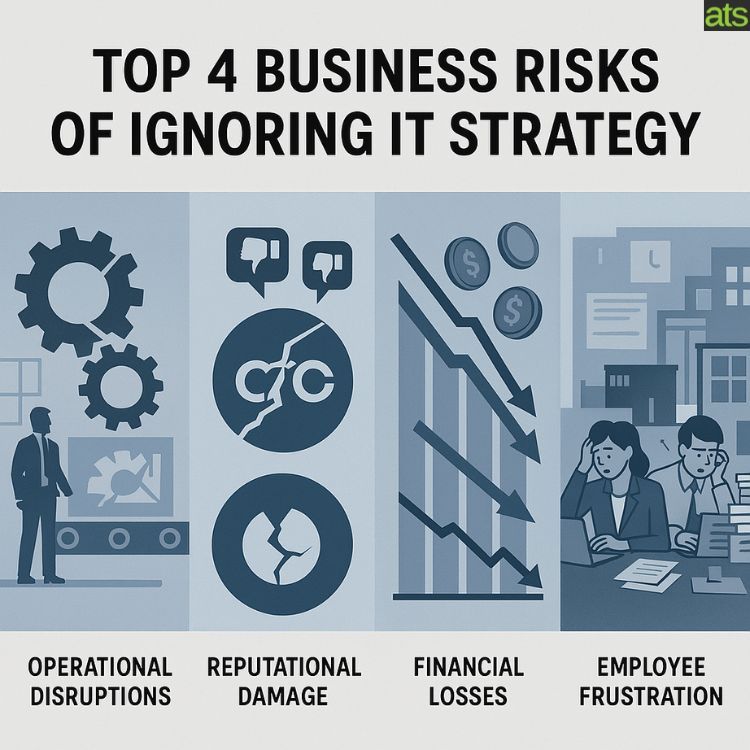Sharepoint vs Onedrive: Which One is Best for Your Business?

Are you trying to select a new software program for your business? Trying to delegate which program is better can be difficult. However, you don’t have to worry any longer!
With this guide, you learn about the similarities and differences between SharePoint and OneDrive. From their security protocol to extra features, you can find which is best for your company today.
Now, are you ready to get started? Here’s an in-depth look at SharePoint vs. OneDrive:
What Is SharePoint?
SharePoint is a digital platform expected to enhance teamwork and boost collaboration, especially in large corporations. It also increases features such as process automation and document workflow.
You can even create a SharePoint portal where you can create blogs, wiki sites, and much more. You can publish them, leave comments, and even share them with other team members. Thus, it makes working together fast and efficient.
What Is Onedrive?
OneDrive is a popular cloud storage platform. In fact, it has over 240 million users. It’s a platform that’s similar to Google Drive and Dropbox.
Thus, it’s mainly used for businesses that need an essential place to store and locate all of their files. OneDrive saves all files to the Microsoft Cloud. That way, all businesses can have an easy access point.
In fact, all files can be accessed with or without a web browser. All you have to do is install the OneDrive application.
However, OneDrive is more than a storage platform. It includes features like template outlines, document workflow, and even version control.
Encryption
All businesses need encrypted data to keep documents safe from wandering eyes. That’s why the levels of encryption are crucial in business software.
While both OneDrive and SharePoint encrypt files and internet connections. However, only SharePoint provides the added security protocols every business wants.
It supports TLS and SHA-2 encryption. While also supporting SSL connectors that use 2048-bit encryption keys. Further encryption is provided by Microsoft, which stores data on encrypted serves in data centers.
Many businesses find that SharePoint has the best security to protect your business. After all, it’s access settings help control the security of customer data. Thus, SharePoint allows your business to customize your security protocol.
Document Management
OneDrive contains SharePoint’s original features like document workflow, a variety of templates, and even auditing capabilities. However, it doesn’t contain any marketing resources like social media or website connections. That means you cannot embed links from one site to the other or connect with social media posts.
Rather, the business owns the account, and each person is given a personal account in addition to a business account. There they can edit and store documents before they want to share them with team members.
However, SharePoint is used for business-wide collaboration. Since SharePoint provides workflows and a variety of user permissions, it helps in moving content from concept to production.
Also, your marketing team will love this software. It provides white-label features that can help you set up your internal communications to match your branding.
Many businesses already use SharePoint to help with business-related matters. In fact, due to its versatility, 50% of businesses
use SharePoint in some type of capacity.
Website and Apps
Companies use SharePoint’s features to create and maintain their website, web applications, and much more.
SharePoint even has CMS. CMS is a valuable component since it allows you to publish documents straight into the company’s website. It can also make documents accessible and ready to be downloaded for all employees and customers.
Additionally, companies use SharePoint’s analytic features to create customized apps for internal and external use. While using SharePoint, you can build FAQ pages, an employee portal, or even an additional website just by using documents in team shares.
While SharePoint provides many features to sustain web operation, OneDrive isn’t so lucky. OneDrive doesn’t provide the ability to publish content to the web.
You can email links of documents; however, you cannot publish those straight into a company website. To make your documents discoverable for your team, you must have Office 365 or a website platform to publish your work.
Extra Features
SharePoint provides your company with a collaborative workspace. In fact, it comes complete with calendars, dashboards, update notifications, and tasks. You can locate these features in the center portal with the company sites.
You can arrange a SharePoint site for each of your teams to access. It comes complete with task notifications and organizing dashboards.
Also, if you want, you can set up a corporate portal where employees can search for company-wide libraries and find company notifications. All you have to do is assign each employee a security level for them to have access.
Once again, OneDrive does not provide many extra features like SharePoint. Rather, it gives team members access to online storage capabilities and document tracking. It’s essentially like a digital filing cabinet.
SharePoint vs. OneDrive: Which One Is Better?
Both SharePoint and OneDrive have beneficial qualities, although choosing which is better depends on what your company needs. Do you need software capable of storing documents for later use? Or do you need a platform that can help maintain web applications, create internal communications, and expand team-based collaboration?
Thus, it depends on what you need and how you’re going to use the software whether or not SharePoint or OneDrive is better for your company. For more information about SharePoint vs. OneDrive, contact us
to learn more. We look forward to hearing from you!