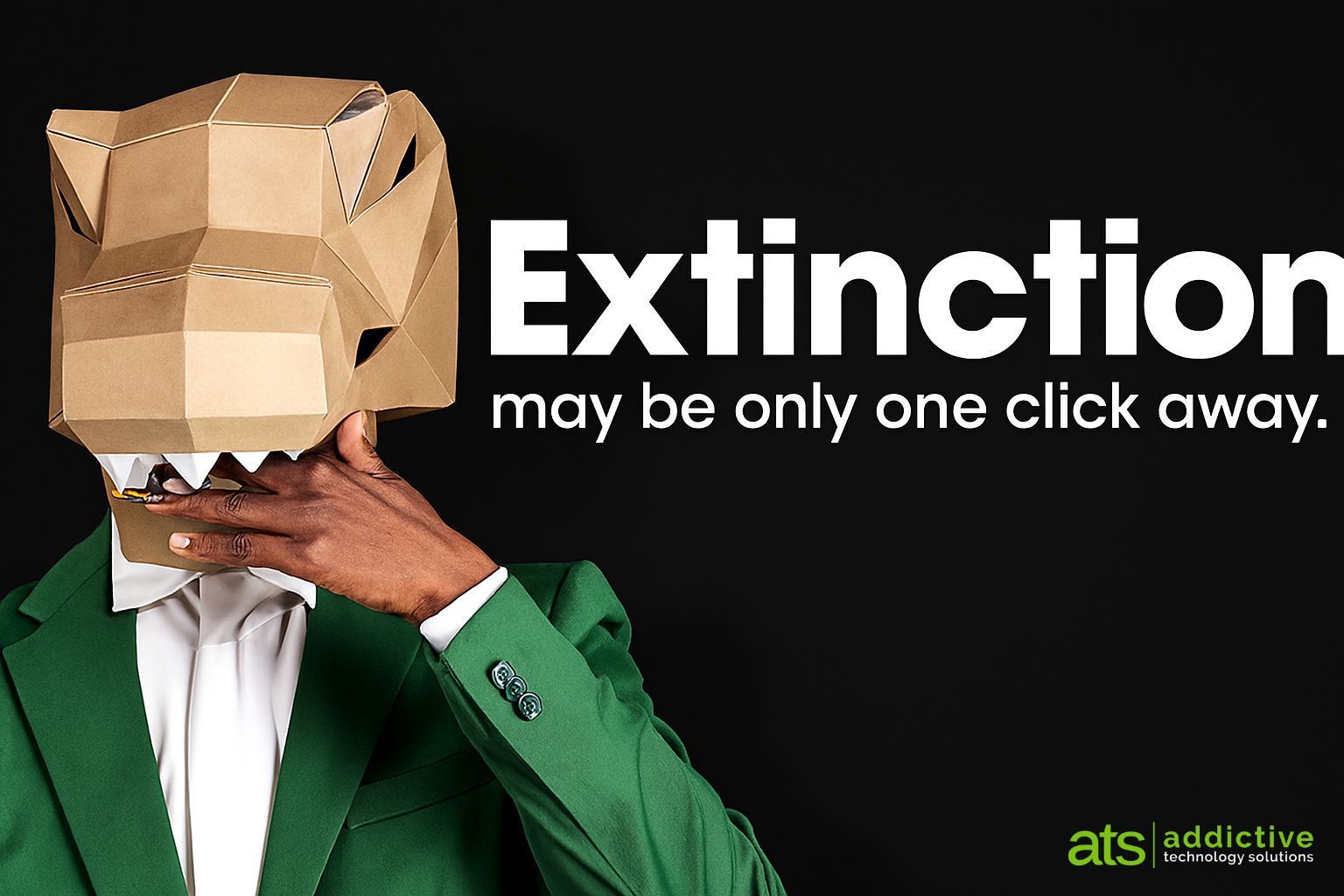Telstra Air – How your neighbours are using your home internet and why you may want to consider disabling it

Few people pay much attention to all of the features available to them when purchasing a new home internet connection past getting them on the internet. However if you’re a Telstra customer, you could be helping others access the internet (which is great), however, you probably are not well informed that you’re even doing it. Enter Telstra Air, the service that is allowing your home internet to be a public access point for any Telstra customer with a home internet or mobile phone plan.
What is Telstra Air
According to Telstra’s website, “Telstra Air is Australia’s largest Wi-Fi network. Eligible Telstra customers enjoy free Wi-Fi data at over 1 million Telstra Air hotspots across Australia and millions of Fon hotspots overseas.”. This network is largely made up of old Telstra phone booths and is a great service for people who are data conscious whilst they are out and about. My initial thoughts were, wow are there really over 1 million phone booths in Australia…my guess as you read on below is probably not.
What you probably didn’t know is that by having your home internet connection with Telstra you may be participating in the Telstra Air network by broadcasting the Telstra Air SSID (Service Set Identifier or non-geek name Wifi Signal) to your neighbours. Thus allowing any eligible Telstra customer on the Air network to pull up outside your house and use your internet connection to keep them Snapchatting.
So how does it work
Your Telstra smart home gateway will broadcast your own private WiFi signal with a name of your choosing that you and your family connect to, and it will simultaneously broadcast another called ‘Telstra Air’ for the public to use. Users of the Telstra Air service, do not impact your home data allowance and are restricted on how many connections there can be at any one time and also the amount of bandwidth they can consume. I’m not sure about your personal circumstances but for me, if there’s excess bandwidth and I’m paying for the service than i wouldn’t mind consuming it myself.
So is it secure?
According to Telstra’s own website heres part of that answer for you to make up your own mind. “Like most public Wi-Fi networks, Telstra Air is an unencrypted and open network. We don’t recommend using it for things like internet banking or sending and receiving sensitive materials. “
So why consider turning it off
For me pretty simple, I understand the constantly evolving threat landscape and how difficult and overwhelming it can be for consumers to defend their home networks from infiltration. Allowing a public access point in your home protected by pretty cheap hardware provided by Telstra is a can of worms I wouldn’t be willing to open. If there are two houses in the street and one leaves the front door open and the other doesn’t, I know which one of those homes would be mine.
So how do you turn it off
Now I was super worried that you would have to speak to a representative to get it turned off but the good news is you can de-activate it from your online account.