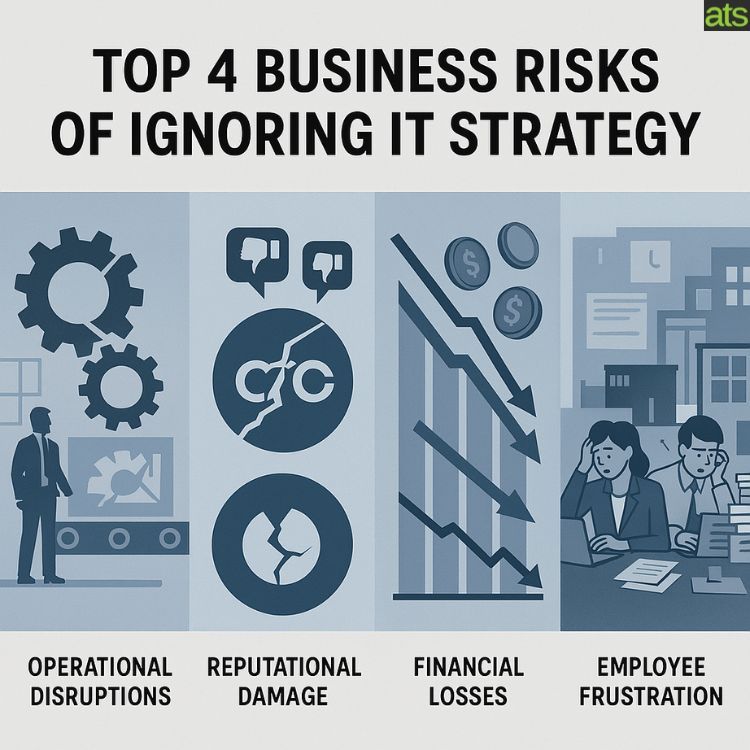What Is Microsoft Modern Workplace and How to Get Started

The number of regular telecommuting employees has grown by 173% since 2005. Now, with the coronavirus crisis and the ever-evolving landscape of what life post-COVID-19 might look like, companies are having to quickly adapt to changing business practices.
Working from home might be a perk for some employees. And, for businesses, it can be a way to help them reduce overhead costs and cut back on expenses in certain areas. However, it doesn’t come without its own set of challenges, particularly when it comes to security.
Employees should be able to work securely from anywhere on any device. Businesses should be able to know that their digital and IT assets are safe. How can they accomplish this with employees spread out all over the place?
It’s simple. Microsoft Modern Workplace is a digital solution that provides employees with seamless communication and collaboration while giving you the peace of mind in knowing that the integrity of your systems and data are safe. Here’s how to get started.
What is Microsoft Modern Workplace?
As mentioned, Microsoft Modern Workplace is a digital solution that helps people embrace changes in the modern world. Why is it important to think about these changes?
Long before COVID-19 shook up the business world, the way people work was changing. And, the way customers interacted with businesses was changing.
We will certainly see even more changes in the near future, and getting set up with a modern workplace can help ensure your business is able to smoothly and efficiently handle any change that occurs.
A Microsoft Modern Workplace is a digital space built to help users embrace all of the features and functions of Microsoft 365. The up-to-date technology, intelligent security, and seamless onboarding experience make it suitable for teams of all sizes.
On top of that, it comes with built-in tools that help employees enhance their productivity in a space outside of the traditional office setting. Not only will employees now need to know that they’re working on a secured network, but they’ll need help staying on-task and on-time.
In short, it’s a set of digital boundaries that allow employees to efficiently get their work done from anywhere without any of the previous security risks that often challenged this method and model of modern workspaces.
Meeting the needs of your employees and users is at the forefront of a shift towards a more modern workplace. This includes combatting issues such as:
- Lack of cross-communication platforms
- Poor management
- Inefficient processes
- Strained IT department
- Data security risks
- Frustrated users
From security to managed teams and even unified endpoint management, shifting over to a Microsoft Modern Workplace makes sense for most modern teams regardless of the industry. And, a qualified IT support company will likely offer it as one of their many managed IT services.
What’s Part of the Microsoft Modern Workplace Ecosystem?
So, you’ve got a good idea as to what a Microsoft Modern Workplace is and you’re interested in getting started with the shift. But, just what kind of technologies and solutions make up the ecosystem of a modern workplace of this kind?
Workplace partners can expect to take advantage of:
- Office 365 tools and productivity features
- Windows 10
- Enterprise mobility
- Data security
But, let’s dive deeper into the roles and features of each unique aspect of a central, modern workspace in this sense.
Enhanced Cross-Team Collaboration and Communication
One of the biggest challenges that remote teams face is poor communication, especially across different departments. Creating a digital office space of sorts, such as an online messaging platform where employees can meet, is only part of the task to tackle.
With Office 365 tools you can allow employees of all departments to access files and apps they need to not only work efficiently but collaborate efficiently.
Apps like OneNote allow you to create to-do lists. And, file management tools ensure that employees in marketing, for example, are able to access documents needed to answer questions and make informed decisions about projects.
Not only that, but the normal apps that employees use, such as Microsoft Word, PowerPoint, and Outlook, are easily accessible by remote employees. They’re easy to integrate on mobile devices, ensuring everybody stays up-to-date on changes and news.
Secure Meetings with Microsoft Teams
Instead of downloading or using a third-party platform such as Zoom or Google Hangouts, teams that take advantage of workplace central via the new modern workplace can use Microsoft Teams for secure meetings.
Not only can you enjoy high-quality video conferencing capabilities, but it’s easy to share documents and files from the central workplace with other colleagues. When someone says something important in the chat, immediately update the project management tasks.
Keeping everything in one place makes things easier on your employees by avoiding confusion. It also cuts down on wasted time going back and forth into various different apps or devices to find or update something.
Updated and Helpful Business Insights with MyAnalytics
Sure, you’ve got your team organised and they’re being productive, but are you and they able to see just how much they’re contributing to the big picture of your business goals? This is just as important as clear communication and project management.
With a Microsoft Modern Workplace, you’re able to access proactive business insights via MyAnalytics that can not only increase productivity but accomplish other goals such as reduce costs and increase employee engagement.
You’re working from one central workplace and employees are collaborating across the cloud. So, you’re able to gauge certain aspects of your business that relate to productivity, cost, and overall growth.
You can get rid of your employees’ obstacles with these kinds of insights. And, with access to a real-time dashboard full of all the right KPIs, you’re able to clearly assess what you’re doing right (and wrong) as a company.
Data Security to Prevent Security Breaches and Cyber Attacks
The number of data breaches reported to Australia’s privacy regulator increased by 19% in the last six months of 2019. Nearly two-thirds were caused by malicious attacks, including cyber incidents.
If you’re thinking about switching to a modern workplace, one of the biggest issues you’ll likely encounter is data security. It can cost companies thousands of dollars in lost assets or related lawsuits.
However, by centralising your workplace with Microsoft and managed IT support solutions, you’re able to mitigate these risks. Security is woven into the fabric of a Microsoft Modern Workplace, in part due to the fact that systems are connected and streamlined.
By centralising all of your workplace solutions into one main workplace with Microsoft, you’re able to enjoy in-house protection essentially that would require a lot more time, money, and effort to implement otherwise.
A Future-Proof Business with Windows 10
It almost feels trite to mention the importance of switching over to Windows 10. But, it’s an important aspect of future-proofing your business. And, that’s why it’s a core component of Microsoft Modern Workplaces.
To begin with, Microsoft ended technical assistance and security updates for Windows 7 in January. So, businesses currently using Windows 7 won’t be able to receive the kind of assistance they might need. And, that’s on top of the fact that they’ll be more susceptible to ransomware.
Switching to Windows 10 just makes sense from a security perspective. The program comes with Windows Defender Exploit Guard which removes malware. But, that’s not all that makes it such a strong part of the modern workplace.
Businesses switching over to Windows 10 will enjoy streamlined update process with the Unified Update Platform (UUP). And, the Timeline feature allows employees to save snapshots of their work to make syncing between personal and business computers easier and faster.
How to Switch Over to a Modern Workplace
Cloud costs are a rising portion of IT spend. And, switching over to a cloud-based workspace can be a costly headache that most companies put off for fear of disrupting their natural business ecosystem. But, it’s becoming an increasingly more important shift to make.
When deciding to switch your company over to working from a Microsoft Modern Workplace, it’s important to consider a few things first:
What are your current analytics and pain points? You’ll need to address those first to figure out which custom solutions need to be built into your modern workplace.
What does your company’s modern workplace want to look like? This will help an IT support company best identify the right solutions and create a digital road map for success.
What platforms and apps are you currently using? Your employees might benefit from certain apps as opposed to others. This might require more or less training depending on the knowledge of certain apps and analytics.
While there are certainly various other aspects of switching over to a modern workplace, it’s best to chat with a company that can provide you with IT consultancy. An end-to-end audit of your existing IT and security systems will help identify how best to move forward.
However, identifying which aspects, features, and apps that are available to you within the Microsoft Modern Workplace is a good first step. We’ve talked about how the modern workplace can enhance productivity.
But, if your concerns are generally related to IT, we can suggest checking out a few features first to see if they’re right for your business.
Microsoft Intune
If you’re worried about remote mobile management then definitely check out Microsoft Intune. It’s a cloud-based management solution that provides allows you to engage in a mobile device and operating system management.
So, if your employees are using personal or corporate devices, you’re able to assign mobile apps to user groups and devices. You can also track their usage, remove certain data from apps, and even updating existing apps.
Azure AD
There’s no doubt that when it comes to switching over to a modern workplace that you’ll want to look into utilizing Azure Active Directory. It’s a cloud-based identity and access management service that really enhances cybersecurity while mitigating data risks.
While it’s really intended for IT admins and app developers, it’s also helpful for any Office 365 user.
For example, you can use it to require multi-factor authentication when accessing important company resources and documents. It also supports advanced administration for larger teams with higher data and security risks.
Azure AD Application Proxy
Worried about remote access to business applications? According to Microsoft, after a single sign-on to Azure AD, your employees can access both cloud and on-premises applications through either an external URL or an internal application portal.
While this might seem simple to you, it’s actually a pretty important component of IT security across all of your business functions. It’s so simple and secure that you’ll wonder why you ever looked into third-party solutions before.
And, it’s cost-effective in that it doesn’t require you or your IT company to set up any additional infrastructures. While an IT company would manage all of the various aspects of a modern workplace for you, these kinds of seemingly small add-ons add up to make their job easier and your processes more streamlined.
Getting Started with the Shift to a Modern Workplace
There’s obviously a lot to know and learn about the benefits of a Microsoft Modern Workplace. And, lucky for you, you don’t have to be responsible for understanding and implementing them all. Microsoft Partners provide related support and can help with managed IT services.
At Addictive Technology Solutions, we employ a team of expert consultants and analysts that are eager to help you optimise your business. It all starts with a free audit of your existing IT and security systems to help you identify any available opportunities or substantial security risks. We’ll then be able to work with you to identify the best ways to make the shift.
Interested in learning more? Get in touch with us to book a free IT and security audit and we’ll show you how our technology solutions can help your brand thrive.