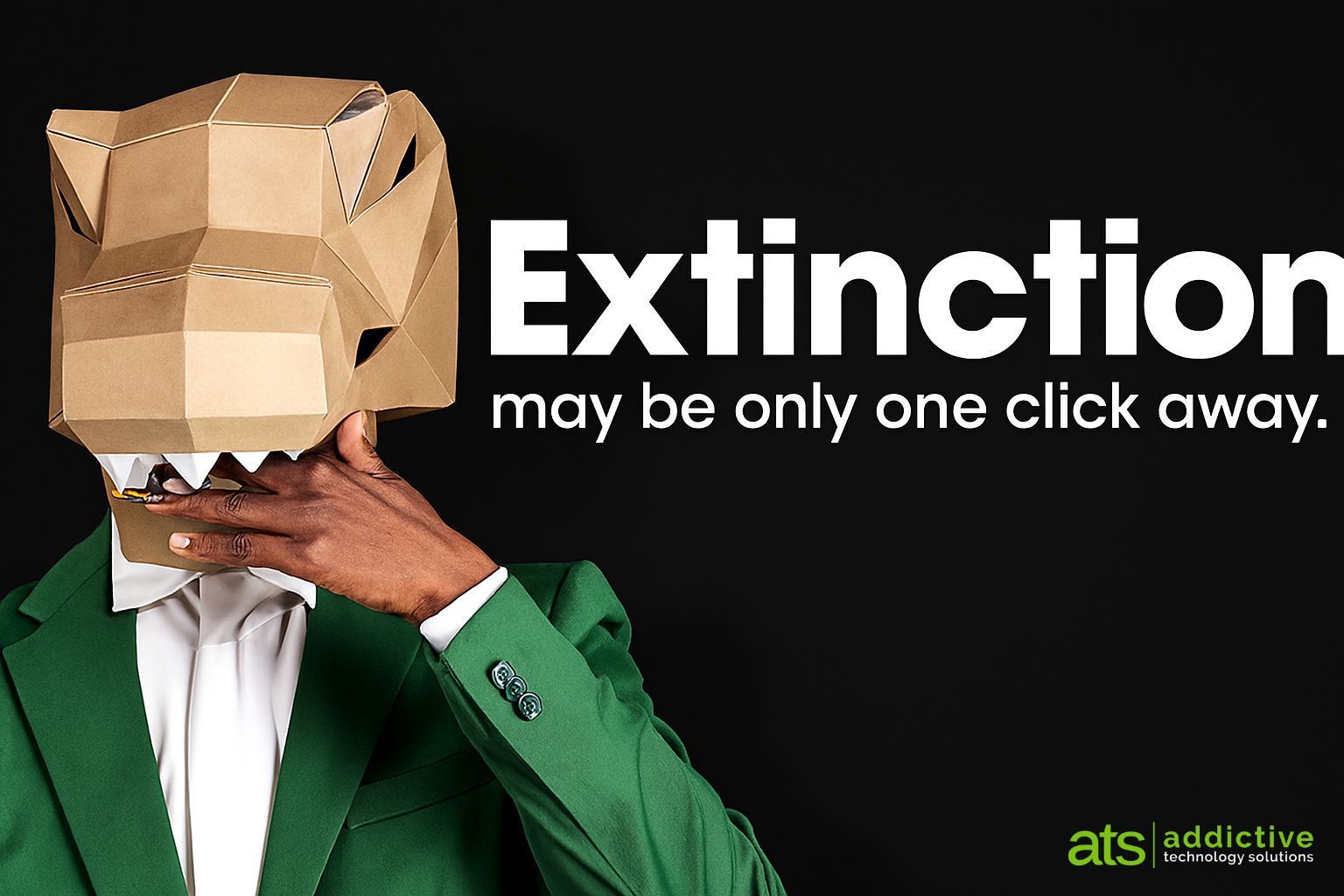Harnessing the Power of Microsoft Copilot: Transforming Small Businesses with Virtual Employees
In today's fast-paced business environment, small businesses are constantly seeking innovative solutions to stay competitive and efficient. One of the most promising advancements in technology is the use of artificial intelligence (AI) to create virtual employees. Microsoft Copilot, a cutting-edge AI technology, is at the forefront of this revolution. In this blog, we will explore how Microsoft Copilot can be implemented as virtual employees for small businesses, providing practical tips and insights to help you leverage this powerful tool.

The Rise of Virtual Employees
Virtual employees, powered by AI, are transforming the way businesses operate. These digital assistants can perform a wide range of tasks, from automating routine processes to providing real-time support and insights. For small businesses, virtual employees offer a cost-effective way to enhance productivity, streamline operations, and improve customer satisfaction.
Implementing Microsoft Copilot as Virtual Employees
Microsoft Copilot is a versatile AI technology that can be integrated into various aspects of your business. Here are some key areas where Copilot can act as virtual employees:
1. Automating Routine Tasks
One of the primary benefits of Microsoft Copilot is its ability to automate repetitive tasks. This includes data entry, email management, and scheduling. By automating these routine processes, small businesses can free up valuable time for their human employees to focus on more strategic activities.
Tips for Implementation:
- Identify tasks that are repetitive and time-consuming.
- Use Copilot to create automated workflows for these tasks.
- Monitor the performance of automated processes and make adjustments as needed.
2. Enhancing Customer Support
Customer support is a critical aspect of any business. Microsoft Copilot can be used to create intelligent chatbots that provide 24/7 customer support. These chatbots can handle common queries, troubleshoot issues, and escalate complex problems to human agents when necessary.
Tips for Implementation:
- Develop a comprehensive knowledge base for the chatbot to reference.
- Train the chatbot to handle a wide range of customer queries.
- Continuously update the chatbot's knowledge base to ensure it remains accurate and relevant.
3. Boosting Sales Efforts
Sales teams can benefit greatly from the assistance of Microsoft Copilot. The AI can provide real-time information, generate leads, and even conduct initial outreach to potential clients. Additionally, Copilot can help in preparing sales reports and analyzing customer data to identify trends.
Tips for Implementation:
- Integrate Copilot with your customer relationship management (CRM) system.
- Use Copilot to analyze customer data and identify potential leads.
- Automate the initial outreach process to save time and resources.
4. Streamlining HR Functions
Human resources (HR) processes can be time-consuming and complex. Microsoft Copilot can streamline HR functions such as employee onboarding, training, and performance evaluations. It can also manage employee queries related to HR policies and benefits.
Tips for Implementation:
- Create automated onboarding workflows for new employees.
- Use Copilot to schedule and manage training sessions.
- Implement AI-driven performance evaluation tools to provide objective feedback.
5. Optimizing Financial Operations
Financial tasks such as budgeting, forecasting, and generating financial reports can be efficiently managed by Microsoft Copilot. The AI can also monitor transactions for compliance and detect any anomalies.
Tips for Implementation:
- Integrate Copilot with your accounting software.
- Use AI to analyze financial data and generate accurate reports.
- Set up automated alerts for any unusual transactions or compliance issues.
6. Improving Project Management
Effective project management is essential for the success of any business. Microsoft Copilot can assist in planning, tracking, and managing projects. It can provide updates on project status, allocate resources, and ensure that deadlines are met.
Tips for Implementation:
- Use Copilot to create detailed project plans and timelines.
- Monitor project progress and make adjustments as needed.
- Automate task assignments and resource allocation to improve efficiency.
7. Providing IT Support
For small businesses, managing IT support can be challenging. Microsoft Copilot can act as a virtual IT help desk, resolving common technical issues, managing software updates, and monitoring system performance.
Tips for Implementation:
- Develop a knowledge base of common IT issues and solutions.
- Train Copilot to handle basic IT support queries.
- Use AI to monitor system performance and proactively address potential issues.
8. Assisting with Content Creation
Content creation is a vital aspect of marketing and communication. Microsoft Copilot can assist in creating content such as blog posts, social media updates, and marketing materials. It can also help in editing and proofreading content to ensure it meets quality standards.
Tips for Implementation:
- Use Copilot to generate content ideas and outlines.
- Automate the content creation process for routine updates.
- Implement AI-driven editing tools to enhance content quality.
Conclusion
Microsoft Copilot technology offers a wide range of benefits for small businesses, acting as virtual employees to enhance productivity, reduce operational costs, and improve overall efficiency. By implementing Copilot in various aspects of your business, you can stay ahead of the competition and provide exceptional value to your clients.
As AI continues to evolve, the potential applications of virtual employees will only expand. Embracing this technology now will position your business for long-term success and innovation. Whether it's automating routine tasks, enhancing customer support, or optimizing financial operations, Microsoft Copilot is the key to unlocking new levels of efficiency and growth for your small business.