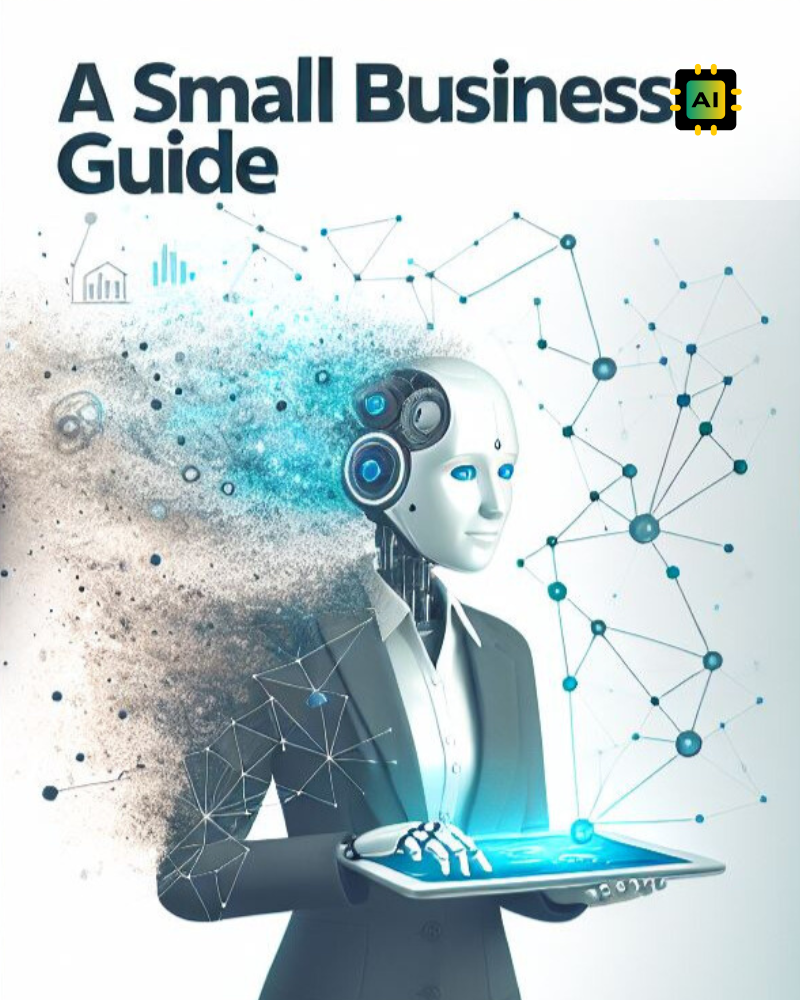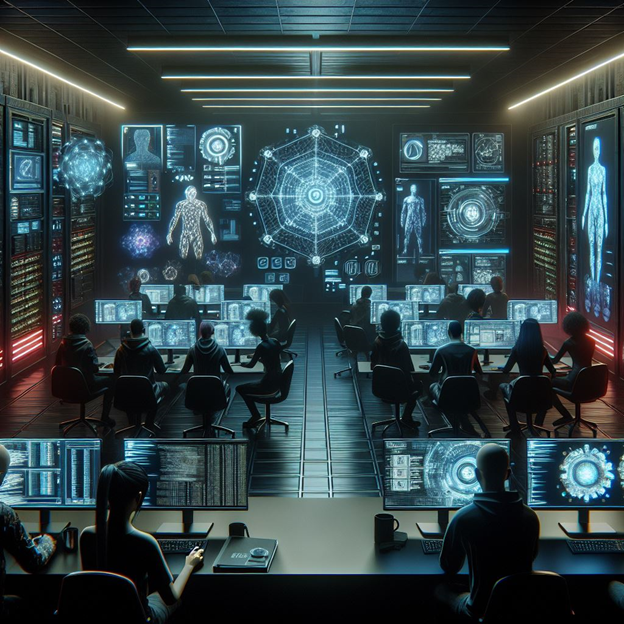Unleashing the Power of Microsoft Bookings for Small Businesses
Microsoft Bookings
As a small business owner, you’re always looking for ways to streamline your processes and improve your productivity. One tool that can help you do just that is Microsoft Bookings. If you have an Office 365 subscription, you already have access to this powerful tool.
What is Microsoft Bookings?
Microsoft Bookings is a scheduling tool that allows you to create and manage appointments with your customers, clients, or colleagues. It includes a web-based booking page, which integrates with Outlook to optimize your calendar and give your customers the flexibility to book a time that works best for them.
How to Use Microsoft Bookings
Getting started with Microsoft Bookings is quick and easy. In the Office portal at office.com, select All Apps to see the Bookings app and click on the Get It Now button. If your admin has enabled it, you’re asked for the name of a booking calendar. If one already exists, you can use the search option to connect to it.
Once you’ve set up your booking calendar, you can customize appointment details, booking requirements, and specify service providers to streamline the booking experience for you and your customers. Bookings is integrated with your Microsoft 365 calendar to help your customers quickly find available times and avoid double-booking.
Benefits of Microsoft Bookings
With Microsoft Bookings, you’ll spend less time scheduling and more time meeting with customers. It provides your clients with flexibility, convenience, and control. Customers who book an appointment online can easily reschedule or cancel it themselves to keep everyone in sync. If you prefer to book appointments for your customers, enter the appointment details in Bookings so they receive confirmations and reminders.
Microsoft Bookings also allows you to conduct virtual meetings via Microsoft Teams and Skype for Business. Each appointment booked as an online meeting creates a unique meeting link that is sent to attendees so they can join via a web browser, phone dial-in, or the Skype or Teams app.
Conclusion
Microsoft Bookings is a powerful tool that can help small businesses streamline their scheduling processes and improve productivity. If you’re a small business owner with an Office 365 subscription, you already have access to this tool. So why not give it a try?
If you’re looking for fast, friendly, and affordable I.T. Services in Gold Coast and Brisbane, don’t hesitate to contact us. We’re here to help you make the most of your technology.